Noise Reduction
November 15, 2021
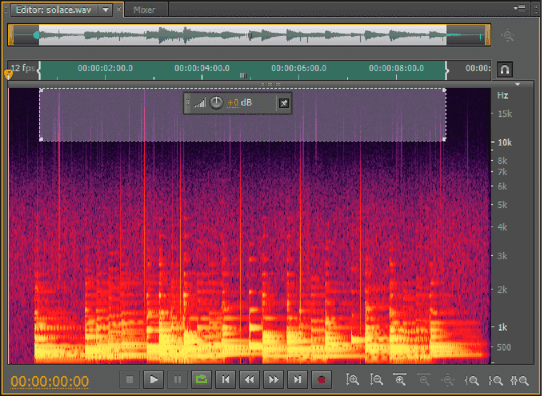
Intro to Digital Media Production (CA 155)
Fall 2021
This lab activity is used toward the middle of our unit on audio editing and podcast production. At this point, many students have had a chance to begin experiment with basic editing in Adobe Audition - including cutting clips and re-arranging tracks. Many have also begun to try recording their own audio.
This lab activity builds on this prior knowledge and showcases some of Audition's powerful noise-reduction tools. It walks through 3 methods for reducing un-wanted noise in an audio recording:
- Using the EQ to reduce a single tone (or range of tones)
- Using "Noise Prints" and the "Noise Reduction" tool to remove background hissing sounds
- Using the Auto Heal Tool to remove a highly targeted selection of audio
Download a copy of the assignment description here: Click Here (PDF, 158 KB)
A copy of the files used during the lab is available for you to download: Click Here (Box.com shared folder)